Basic avatar tutorial
Here is a video tutorial i made some time ago, the quality is not the best and the voice might be too fast, people might understand better if they see me editing the avatar code in real time: Kiur's Avatar Tutorial
First of all you must open the WorldShaper interface so you can edit the code of your avatar comfortably.
First click "File", then "Console Properties" then you will have to find the line "Avatar (URL)" in the white box.
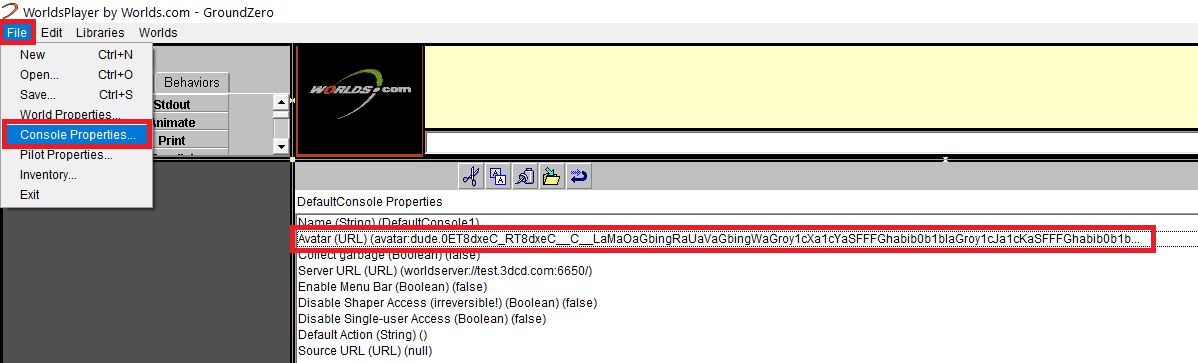
URL explained as far as i know it:
This is where things get dense, so take your time.
avatar: somguy.0EC__T4bfyC__C__C__C__LaMaOaRaUaVaWaXaYaIaJaKaBaPaNS000QaHaDgQ0a.rwg
Let's separate this by parts:
avatar: somguy
This defines which base avatar you are using, depending on the avatar you will have more or fewer animations in your Actions list, it also change your "idle" animation.
0E
I have no idea what this is, i guess this triggers the code to work properly? i dunno don't touch it.
C__T4bfyC__C__C__C__
This is the space where you will save your textures or colors, there are 6 "C__", each of them has a name, being the first "a", the second "b", third "c"...
In the texture/color space "b" we have a texture, as long as you see T(number from 1 to 9) and some letters it means its probably a texture, in this case its an invisible texture, try to use it, it is quite useful!
LaMaOaRaUaVaWaXaYaIaJaKaBaPa
Well, the capital letters are the parts of the body, i will show you them in another section.
The smaller letters are the first texture space (a), that mean all of the body parts are using whatever texture is in the first C__.
Na+S000
N is the Neck, its another part of the body, but I wanted to separate it to explain the following, S start the size code, in this case is making the neck have the default size (S000).
HaDgQ0a.rwg
Ha is the head, with the assigned texture of the first C__ (a).
Dg is a code that allows you to control the speed at which 2 or more textures flash, in front of it there is a texture (space a), if you use 2 or more textures in a row they will flash.
Q is used to separate letters and numbers.
This 0 is a subcolumn of the head, a section, here is the hair, but it could be anything else.
So Q0 in this avatar and in that position is the hair, with the texture assigned to the first C__ (a)
